Description
Features
-
Max transmission distance reach 3,000m.
-
Max transmission rate reach 148Mbps.
-
Support audio signal transmission over cables simultaneously.
-
Plug and play, transparent transmission, network rate adaptive.
-
Cat5, telephone lines or coaxial cables for choices.
Specifications
|
Categories
|
Description
|
|
|
Power
|
Voltage Range
|
12VDC±10��
|
|
Power Consumption
|
��4W / PC
|
|
|
Transmission Rate
|
Up link 74Mbps/ Down link 74Mbps
|
Max 148Mbps
|
|
Protection
|
Transmission Channel Lightening
|
4KV 10/700us, common mode lightning: Level 4
|
|
1KV 10/700us, differential mode lightning: Level 1
|
||
|
Executive Standard: IEC61000-4-5
|
||
|
Product Electrostatic Protection
|
1a contact discharge Level 4
|
|
|
1b air discharge Level 4
|
||
|
Executive Standard: IEC61000-4-2
|
||
|
Reliability
|
MTBF
|
��30,000 hours
|
|
Physical
Characteristic
|
Dimensions (L × W × H)
|
97mm×84mm×23mm
|
|
Material
|
Aluminum
|
|
|
Net Weight
|
140g / PC
|
|
|
Operating Environment
|
Working Temperature
|
-20�桫60��
|
|
Humidity
|
��95% (Non-condensation)
|
|
Installation
.jpg)
.jpg)
.jpg)
.jpg)
.jpg)
.png)
.png)
.png)
.png)
Installation Instructions:
.png)
|
Local (Master)
|
Remote (Slave)
|
||
|
Step
|
Installation Instruction
|
Step
|
Installation Instruction
|
|
1
|
Move the Master/Slave switch to master unit (1)
|
10
|
Move the Master/Slave switch to slave unit (10)
|
|
2
|
Connect the network cable to the RJ45 terminal of master unit (2)
|
11
|
Connect the network cable to the RJ45 terminal of slave unit (11)
|
|
3
|
2-wire terminal (3)
|
12
|
2-wire terminal (12)
|
|
4
|
Connect the power adaptor (12VDC) to the power terminal (4)
|
13
|
Connect the power adaptor (12VDC) to the power terminal (13)
|
|
5
|
Master/Slave indicator, it is normally on when device is master unit (5)
|
14
|
Master/Slave indicator, it is always on when device is slave unit (14)
|
|
6
|
Power indicator is normally on (6)
|
15
|
Power indicator is normally on (15)
|
|
7
|
Network data status indicator (7)
|
16
|
Network data status indicator (16)
|
|
8
|
Port link indicator is normally on after normal (8)
|
17
|
Port link indicator is normally on after normal (17)
|
|
9
|
Reset button (9)
|
18
|
Reset button (18)
|
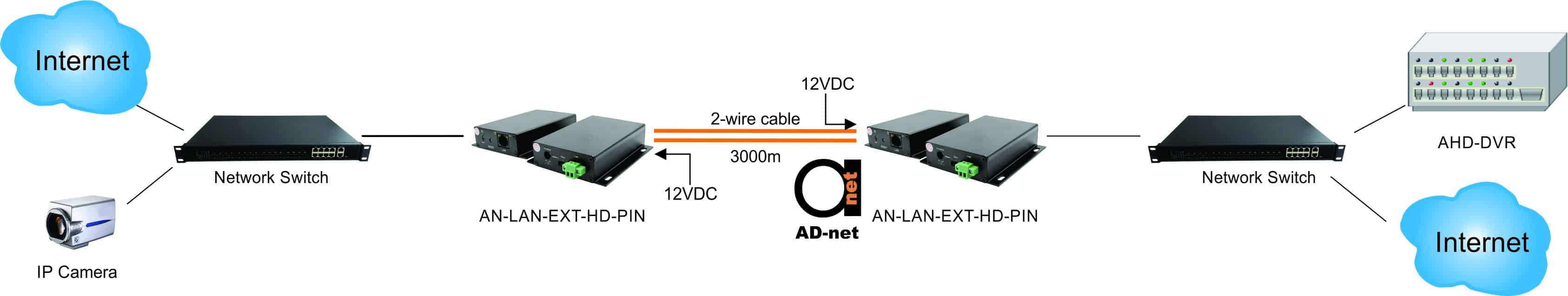
Use Tips:
-
Signal transmission cable must be the copper cable. Other material cables will cause the decrease of signal transmission quality and distance.
-
Coaxial cable, twisted-pair cable, telephone line and power line can be all used to transmit network data signal in projects. A variety of cables arbitrary mixed connection also can reduce the quality of signal.
-
Long-distance cable connections must be standard connection method, such as welding or using connectors.
-
Please choose matching power supply (12VDC/1A).
-
Set remote and local device by the switch. Remote and Local could be optionally installed. But it does not work if Local+Local or Remote+Remote
-
There is no waterproof design for this product, please make sure it is used in dry environment.
-
If device fails, do not disassemble or repair it by yourself. Please contact us timely.






 BR 56337
BR 56337  US 8664
US 8664  IN 5842
IN 5842  AR 4859
AR 4859  VN 3238
VN 3238  MX 2303
MX 2303  GB 2284
GB 2284  MY 2242
MY 2242 



