This note helps you pin point print-quality problems and what to do to correct them. Often print- quality problems can be handled easily by making sure that the printer is properly maintained,, or running a cleaning page.
If the page is completely blank check to make sure that the sealing tape is removed from the toner cartridge and ensure that the toner cartridge is installed correctly.
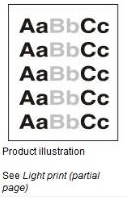
Light print (partial page)
1. Make sure that the print cartridge is fuly installed. The toner level in the print cartridge might be low.
2. Replace the print cartridge.
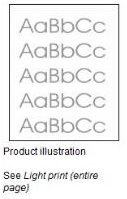
Light print (entire page)
1. Make sure that the EconoMode setting is turned off at the control panel and in the printer driver.
2. The print cartridge might be almost empty.
3. Replace the print cartridge.
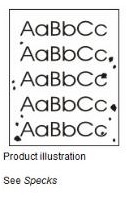
Specks
1. Print a few more pages to see if the problem corrects itself.
2. Clean the inside of the printer and run a cleaning page to clean the fuser.
3. Try using a different type of paper.
4. Check the print cartridge for leaks. If the print cartridge is leaking, replace it.
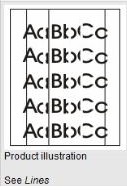
Lines
1. Clean the inside of the printer and run a cleaning page to clean the fuser.
2. Replace the print cartridge.
3. The printer might be due for maintenance. Check this by printing a copy of the supplies status page. If maintenance is due, order andinstall the printer maintenance kit..

Gray background
1. Do not use paper that has already been run through the printer.
2. Try using a different type of paper.
3. Print a few more pages to see if the problem corrects itself.
4. Replace the print cartridge.






 VN 2883
VN 2883  US 1974
US 1974  MY 619
MY 619  SG 582
SG 582  HK 451
HK 451  GB 397
GB 397  CA 308
CA 308  MX 302
MX 302 



