Please login to use this feature.
You can use this feature to add the product to your favourite list.
Close
You have removed this product from your favourite list.
Close
Please login to use this feature.
You can use this feature to add the company to your favourites list.
Close
This company has been removed from your favourite list.
Close
Please login to use this feature.
You can use this feature to add the company to your inquiry cart.
Close
This company has been added to your inquiry cart.
Close
This company has been removed from your inquiry cart.
Close
This product has been added to your inquiry cart.
Close
This product has been removed from your inquiry cart.
Close
Maximum number of Product/Company has been reached in inquiry cart.
Close
You have removed this product from your favourite list.
Close
Daily Login Reward
Congratulations!
You��ve earned your daily login reward for today!
5 NP PointHere are the reward you��ve earned!
Check your Daily Login Rewards
Be sure to come back everyday for more rewards!
Thanks!
Scan and Whatsapp Me
![qr code]() Note: Some mobile phone default QR scanners cannot scan to open the WhatsApp App directly.
Cancel
Note: Some mobile phone default QR scanners cannot scan to open the WhatsApp App directly.
Cancel
Business
Hours
Monday - Friday 8:45 AM - 5:45 PM
Saturday 8:45 AM - 5:00 PM
Sunday Closed
We′re closed on
Public Holiday
Open
Closed
IT Training - Adobe Photoshop - ArcNet Training & Development Sdn Bhd
IT Training - Adobe Photoshop

Adobe Photoshop Course Overview
Adobe Photoshop is the industry-standard image editing software, and is used worldwide by photographers and graphic designers to perfect their digital images. If you work in the graphics field, learning Adobe Photoshop is a prerequisite. With courses and training from here, you can learn the skills to become a Photoshop expert. Adobe Photoshop lets you enhance, retouch, and manipulate photographs and other images. Photoshop allows you to transform your images to the workings of your imagination and showcase them for the world to see. If you are a photographer, graphic, or web designer, learning how to use Adobe Photoshop is a must! Whether you are new to Photoshop or a seasoned user, Adobe Photoshop courses here will provide you with valuable tips and tricks to improve efficiency and make your work come to life.
Adobe Photoshop – Basic
If you have little or no experience with Adobe Photoshop, this 2-day course will provide you with a comprehensive introduction to use all features in Photoshop. You will gain practical skills to use immediately in the workplace. Learn to create, edit, design, and export. Our Photoshop master will share tips that will help you save time.
At the end of this course, you will be able to:
- To understand the basic of Photoshop
- Able to adjust the image
- Understand the basic features in Photoshop
- Learn how use layers
- How to export file to different formatting
Basic Photoshop Course Outline
.png)
.png)
Adobe Photoshop – Advance
Students will learn to create complex artwork using advanced tools, options, and effects prepare artwork for commercial printing and save it for the Web. Students will learn how to effectively use shortcut and draw complex design. At the end of this course, you will be able to:
- Photo-montage
- Hidden shortcut keys
- Automate repeating steps to save time
- Improve model photos
- Playing with Photoshop Filters
- Mastering Pen tool drawing
Advance Photoshop Course Outline
.png)
Main Office
ArcNet Training & Development Sdn Bhd 200601028625 (748381-X)
E-9-3, Block E, Megan Avenue 1, 189, Jalan Tun Razak, 50400 Kuala Lumpur, Malaysia.
Tel: 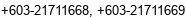
Email: 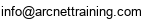
Website: https://www.arcnettraining.com
Other Office
ArcNet Academy & Consultancy Sdn Bhd (Petaling Jaya, Selangor Branch)
Unit 1-062, 1-063 & 1-064, 1st Level, Millennium Square, Jalan 14/1, 46100 Petaling Jaya, Selangor, Malaysia.
Tel: 

.png)
.png)
.png)





 US 13364
US 13364  GB 10072
GB 10072  CA 9315
CA 9315  AU 8905
AU 8905  VN 6577
VN 6577  IE 5314
IE 5314  NZ 4193
NZ 4193  BR 2335
BR 2335 



