���¼��ʹ�ô˹��ܡ�
������ʹ�ô˹��ܽ���Ʒ���ӵ������ղ��б���
�ر�
�����ղ��б���ɾ������Ʒ��
�ر�
���¼��ʹ�ô˹��ܡ�
������ʹ�ô˹��ܽ���˾���ӵ������ղؼ��б���
�ر�
��ҹ�˾�Ѵ�����ղؼ��б���ɾ����
�ر�
���¼��ʹ�ô˹��ܡ�
������ʹ�ô˹��ܽ���˾���ӵ�����ѯ�ʳ���
�ر�
��ҹ�˾�ѱ����ӵ�����ѯ�ʳ���
�ر�
����Ʒ�ѱ����ӵ�����ѯ�ʳ���
�ر�
����Ʒ�Ѿ�������ѯ�۳���ɾ����
�ر�
��Ʒ/��˾�Ѵﵽ������ѯ�۳���������
�ر�
�����ղ��б���ɾ������Ʒ��
�ر�
ÿ�յ�¼����
��ϲ!
�����˽����ÿ�յ�¼������
5 NP Point��������õĽ�����
�鿴����ÿ�յ�¼����
ȷ��ÿ����������Ի����Ľ�����
лл��
Scan and Whatsapp Me
![qr code]() Note: Some mobile phone default QR scanners cannot scan to open the WhatsApp App directly.
Cancel
Note: Some mobile phone default QR scanners cannot scan to open the WhatsApp App directly.
Cancel
HOW TO CHECK TAX IDENTIFICATION NUMBER? - C & C Corporate Services PLT
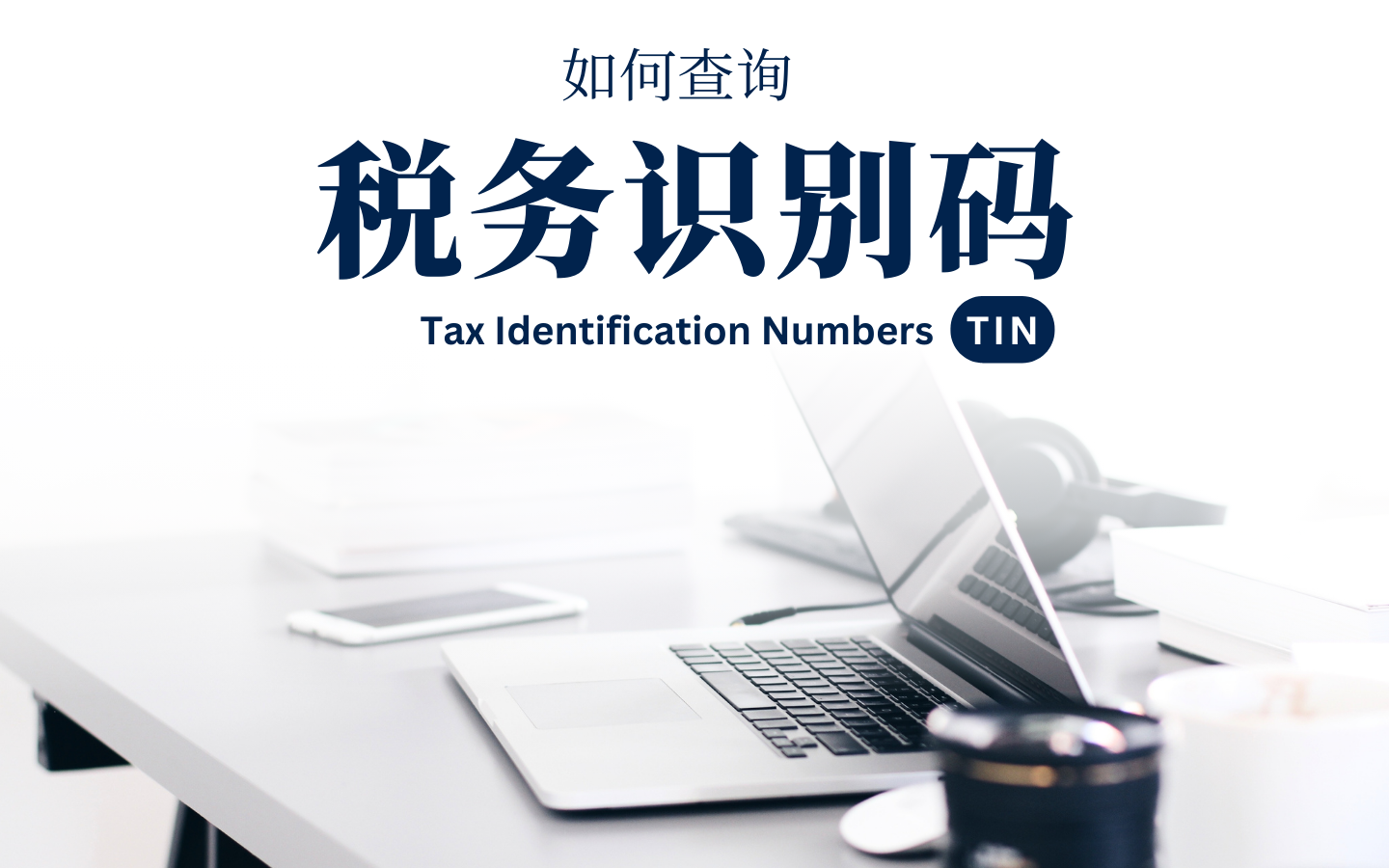
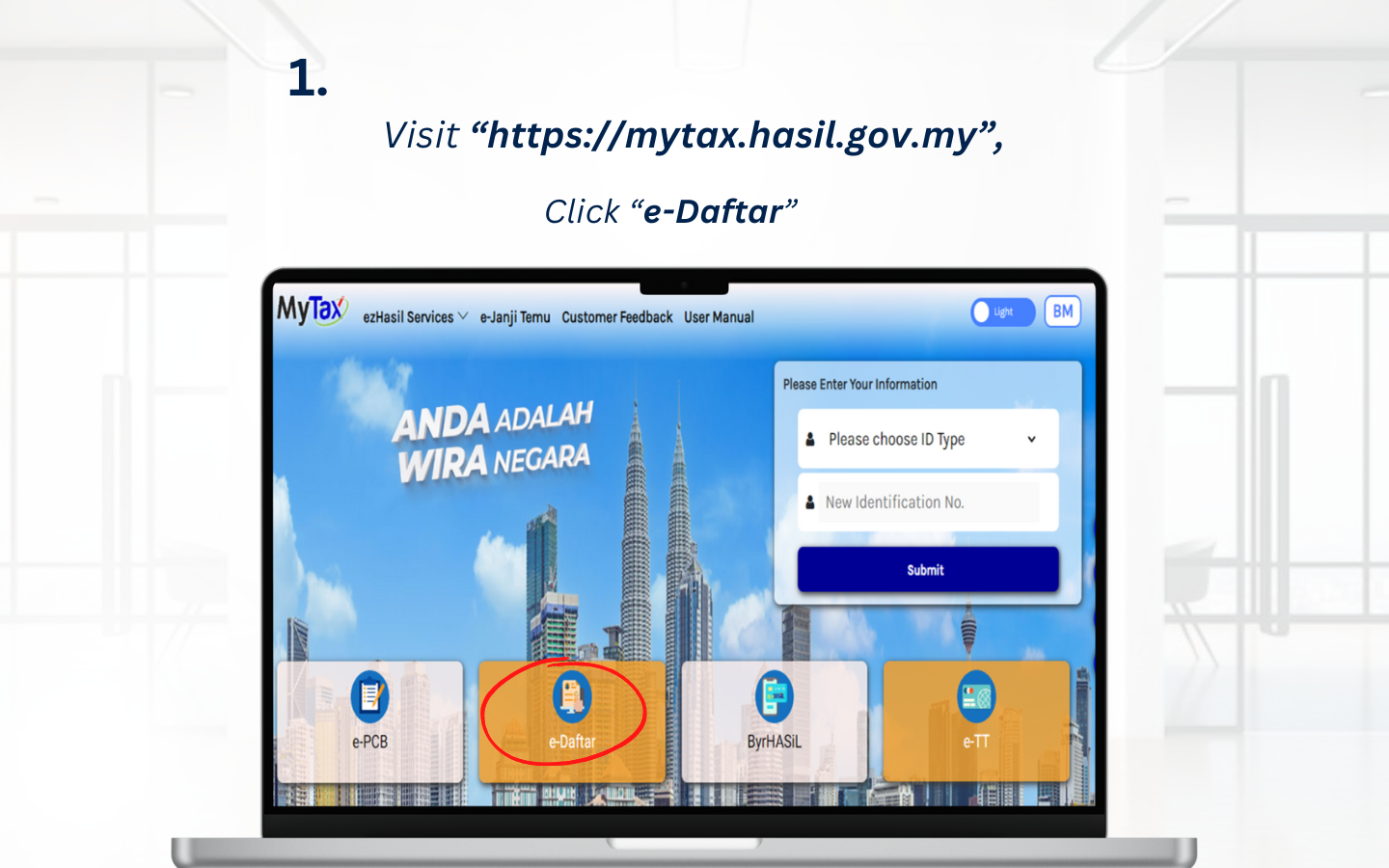
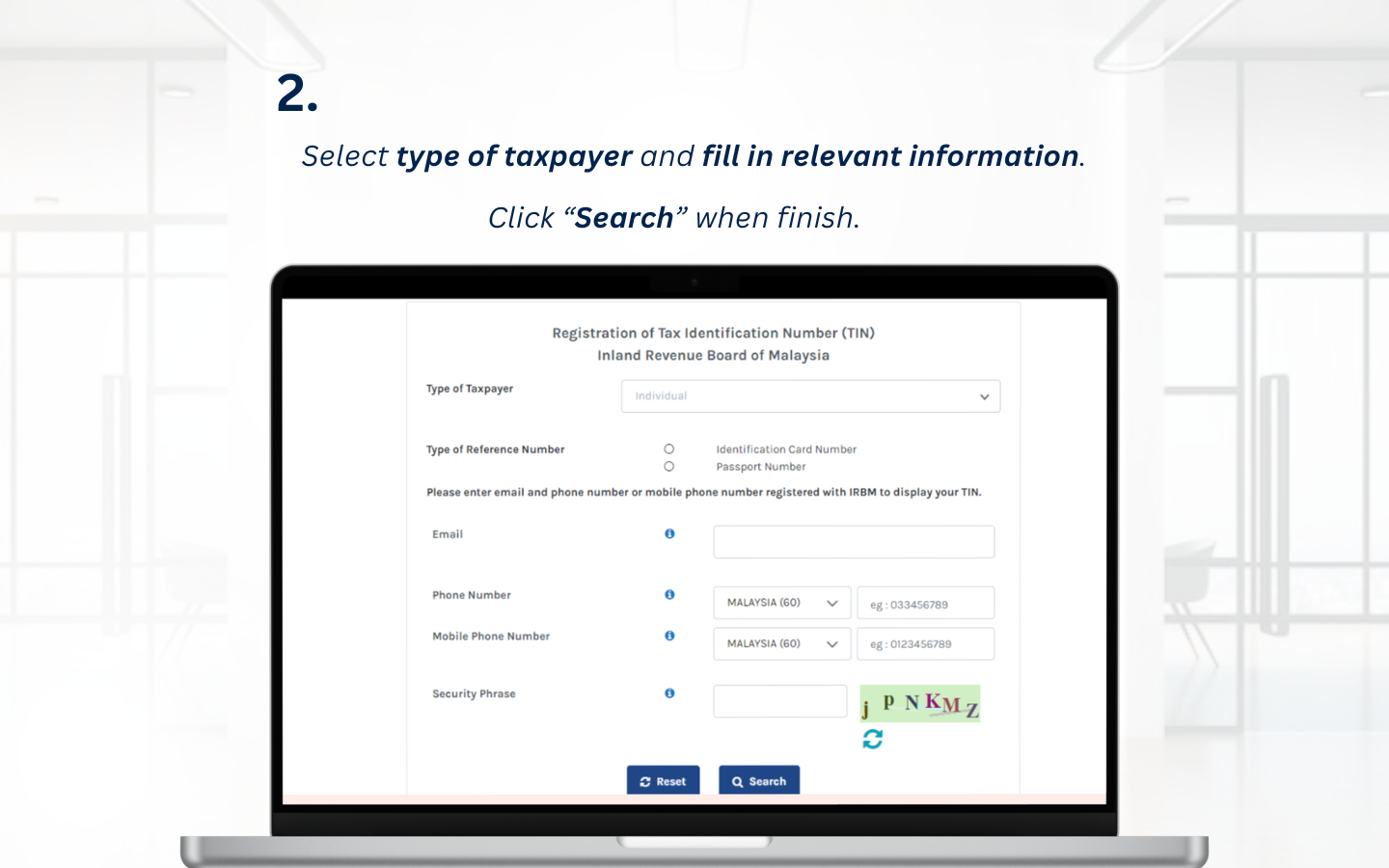
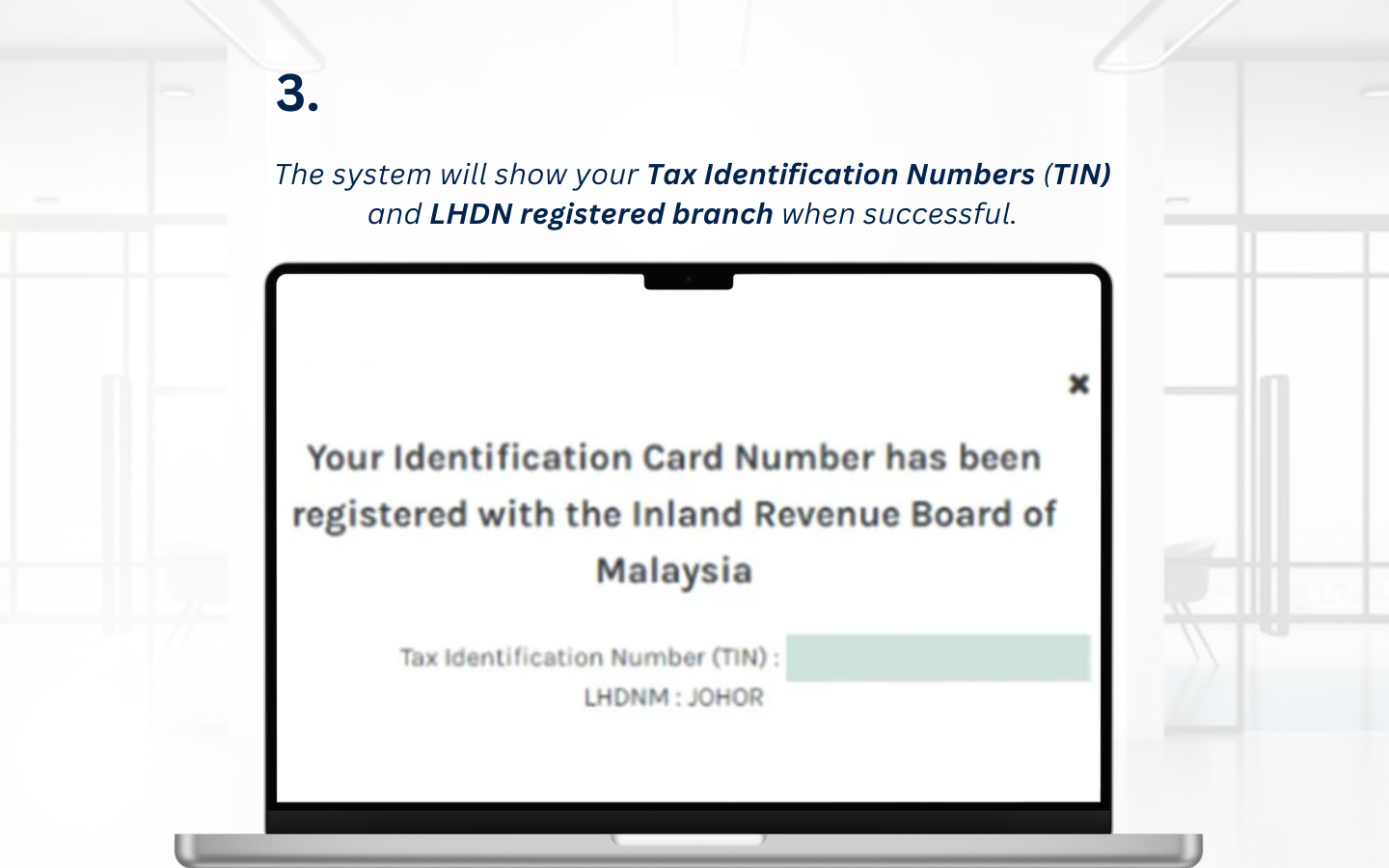







 BR 14749
BR 14749  VN 10036
VN 10036  US 4906
US 4906  AR 2518
AR 2518  CN 1088
CN 1088  EC 868
EC 868  SG 863
SG 863  MX 602
MX 602 



