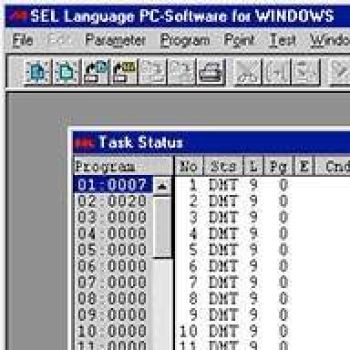.jpg)
In offline mode, one can edit existing programs and point files, and start a new program or point file saved to a file on a PC or disk. Since the controller is offline with the computer, neither the point file or program (s) can be downloaded into the controller.
Listed below are the most common menu paths to perform these activities.
Offline Mode Common Options:
- Start a new program: File -> New -> Program
- Start a new point file: File -> New -> Point
- Open existing file: File -> Open (*.all;*.pnt;*.prg)
The three extensions for the DS, SuperSEL and SCARA software files shown above are further described below:
.pnt
- Point table file. There is only one point table for all programs to share. Saving the point table to a file is good for backup, or if different applications are being run on the same machine where each application has a separate set of points. For example, a machine running Part A has a point file named "part_a.pnt", Part B would need "part_b.pnt" and so forth.
.prg
- Program file. Individual programs are saved with the .prg extension.
.all
- Collective program file. Programs can be saved as one large file containing all programs. Helpful for duplicate systems performing the same tasks and backup all-at-once.
.jpg)
Once the COM port has been set up properly (see "Communication Port Configuration") and the PC communication cable is attached properly (see "Connecting to the IA Controller" ) the PC software will open in online mode when run.
If the COM port is set up and the PC communication cable is in good shape but online mode is still not achieved, please contact IAI.
In online mode, the user has the ability to perform the above tasks along with the rest of the software functions. The user can now load point data, a program, all programs or a parameter file to the controller from a file saved on the computer. In reverse of this, the user can back up all of the above items from the controller to a file.
If a program or point file is currently being edited, this item can be "written" to the controller by performing a "point write" or "program write". This "writing" of the file is different from "saving" the file as it is being "written" to the controller, not "saved" to a disk.
Online Mode Common Options:
(SELWin Software)
- Load files into controller: File -> Load (*.all;*.prm;*.pnt;*.prg)
- Download parameters from controller: Parameter -> Save (.prm)
- Download individual program: Program -> Save (.prg)
- Download all programs to one file: Program -> Save All (.all)
- Download point data: Point -> Save (.pnt)
- Write active program to controller: Program -> Write
- Write active point table to controller: Point -> Write
Loss of Communication
If the serial cable is pulled while online, or while monitoring functions online, generally an error will show up stating "Time Out Error". Please reconnect the serial cable and attempt the task again.
Other errors that will show up if the software loses communication are "Communication Send Error" and "Receive Overrun". Please check your COM port settings or cable connections if these errors occur.