Paper jams are universally irritating – repeated issues can seriously slow down office processes and cause delays to meetings.
Luckily, there are quite a few things that you can do to reduce your risk of paper jams or eliminate them entirely. Some of these are quite well known, while others are a surprise to most people.
Is Your Paper the Right Side Up?
For example, most people don’t realise that printer paper has a ‘top’ and ‘bottom’. If you look at the packaging on your paper, you’ll see a small triangle and information about which side should face up in the paper tray. If you’re having repeated issues with a particular lot of paper, try turning it over to see if that helps.
Store Paper Properly
Another thing that causes paper jams is moisture. Paper needs to be stored in a cool, dry place to stop humidity from affecting the supply. It also needs to be the right kind of paper for the machine.
Say Goodbye to Paper Jams
Proper paper placement and storage solves the majority of jam issues, If you’re still experiencing paper jams, try:
- Making sure that the adjustable paper width guides are positioned correctly can you add that they need to check this in the paper tray itself (these are found in the paper tray)
- Removing some paper from the tray – paper trays can be overloaded
- Not touching, adding, or removing paper during a print job
- Not reusing paper – bending paper can mean that it won’t feed into the printer properly
- Not mixing paper types – use a new paper tray for different GSMs or card types
By following this simple advice, you can eliminate the irritation of paper jams from your office. Paper and paper specifications are extremely important to a smooth print process, so it’s important to use the right consumables for every single printer and store them correctly.
If you still have ongoing issues with paper jams, please don’t hesitate to contact us 016-7117619, One of our engineers will take a closer look at your machines.








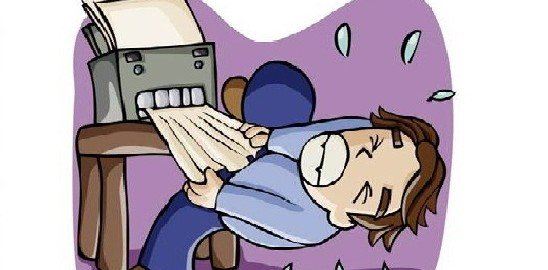


 VN 2250
VN 2250  BR 1460
BR 1460  US 1077
US 1077  SG 479
SG 479  GB 332
GB 332  IN 328
IN 328  MX 295
MX 295  HK 250
HK 250 



