Your office copier is one of the most important tools in your company’s arsenal. When it is down, your work come to a grinding halt. Knowing how to properly care for your copier is one of the most important parts of running an efficient business. Here are some tips from the copier service experts.
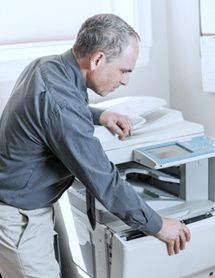 Turn off the Power
Turn off the Power
Before you start cleaning or maintaining your machine, make sure you turn off the power. This will protect you and your machine from electrical accidents.
Use the Right Products
Check with us or the manufacturer to ensure you are using the best possible paper and toner for your copier. Higher quality paper will result in less dust inside the printer, which, in turn, will mean less need for maintenance.
Load Paper Properly
Load the paper as you should, and avoid jamming it into the copier. Make sure that you do not load wet or folded paper into the machine, as this could cause it to jam.
Clean It Regularly
Cleaning your copier regularly will extend its life significantly. To clean the glass, spray a lint-free, nonabrasive cloth with glass cleaner and clean the glass. Do not spray cleaner directly on the glass. Protect the glass from scratches by removing paper clips or staples before scanning your documents.
On the interior, clean any visible dust by wiping it clean. You can remove dust on components with a small, fine-haired paint brush to clean the interior components of the machine. Dust the paper trays, ink cartridge holders and any other parts where dust from the paper can collect. Do not use pressure that could damage the copier. Also, don’t forget to dust the exterior of the machine while you are working on it. Finally, clean the top of the ink nozzle with a cotton swap dipped in rubbing alcohol.
Have Regular Maintenance Service Checks
In spite of your best efforts, your copier is going to take a beating. It’s a work machine, after all. There are components and places within the copier that you can’t reach to clean. Make sure these stay in good working order with regular maintenance service checks from a qualified service professional who knows copiers well. This will extend the life of your machine significantly.
If you are looking for a professional team to service and maintain your copiers, please contact +60167117619. We will provide you with prompt, reliable service to help keep your office running at its best.









 US 9073
US 9073  GB 7185
GB 7185  CA 6558
CA 6558  AU 5995
AU 5995  IE 4959
IE 4959  NZ 2070
NZ 2070  BR 1360
BR 1360  MX 562
MX 562 

