Excel Visual Basic Applications (VBA) Training
Duration: 2 DaysIntroduction
This is a 2-day course that should be conducted for a small group of between 5 to 10 participants. Participants will be exposed to the overall concept and applications of VBA in Excel throughout the entire course. The course is 20% lecture and 80% hands-on, which would provide ample opportunity for the participants to immediately apply what they have learned. Participants must have prior knowledge of Microsoft Excel.
Pre-requisites
Before sttending this course, students must be able to demonstrate the following skills:- Ability to use a computer keyboard and a mouse
- Familiarity with the general operations of Microsoft Windows operating system
- Basic knowledge and skill in using Microsoft Excel (any version)
Learning outcomes / Benefits
Upon completion of this program, participants should be able to:- Use the macro recorder to create a variety of macros
- Create and work with UDFs (user-defined functions)
- Understand the Excel object model and VBA concepts
- Work with the three main components of the VBA Editor window
- Create procedures
- Write code to manipulate Excel objects
- Create and use variables
- Create a custom form complete with controls and event procedures
- Use a range of common programming techniques
- Code to drive a user form
Key content
Module 1: Overview
Module 2: Recorded macros
- Understanding Excel macros
- Setting macro security
- Run a recorded macro
- Record your own macro
- Saving a file with a macro in it
- Edit / view a macro
- Delete a macro
- Assigning your macro to the ribbon
- Assigning your macro a keyboard shortcut
Module 3: The VBA editor
- Opening / closing the editor
- Standard & edit toolbar
- The Project Explorer
- The Properties Window
- The Immediate Window
- The Watch Window
- The Code Window
- Running code from the editor
- Stepping through code
- Setting break points
Module 4: Procedures
- Understanding procedures
- Create a new procedure
- Using the edit toolbar
- Indenting code
- Commenting statements
- Bookmarking in procedures
Module 5: Variables
- Understanding variables
- Implicit / explicit variables
- Data types
- Creating / using variables
- The scope of variables
Module 6: Excel objects
- The Range object
Module 7: Programming techniques
- The MsgBox function
- The InputBox function
- Using If (single and multiple conditions)
- The Select Case statement
- For loops
- The Do...Loop statement
Module 8: Excel objects
- The Application object
- The Workbook object
- The Worksheets object
Module 9: Functions in VBA
- Understanding functions
- Using a VBA function in a worksheet
- Using multiple arguments
- Creating VBA functions
- Setting function data types
- Modifying a VBA function
- Using a function in VBA code
Module 10: Programming user forms
- Handling form events
- Closing a form
- Running form procedures
- Running a form from a procedure
- Initializing a form
- Transferring data from a form
- Running a form from the toolbar
Module 11: Creating custom forms
- About custom forms
- Adding text boxes to a form
- Adding label controls to a form
- Creating a custom form
- Adding a combo box control
- Adding command buttons
- Adding option button
Module 12: Mini projects
- Combine data from multiple sheets
- Automating multiple PivotTables





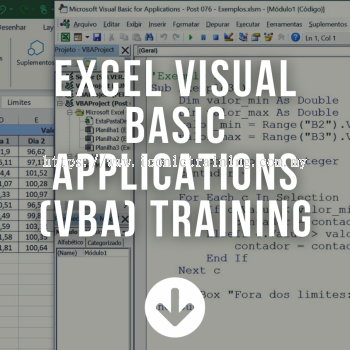

 BR 20571
BR 20571  VN 12765
VN 12765  AR 3363
AR 3363  US 2886
US 2886  CN 1464
CN 1464  EC 1407
EC 1407  SG 772
SG 772  CO 732
CO 732 



