How to Reload TNG via EARNBACK
Learn how to reload your Touch ‘n Go (TNG) eWallet easily through the EARNBACK App. Follow these simple steps to top up your balance and enjoy cashback rewards every time you transact.
Step-by-Step Guide
.jpg)
Step 1: Open the EARNBACK App
Launch the EARNBACK App and go to the home screen. Tap the + Reload button beside your available balance to begin your top-up process.

Step 2: Enter Reload Amount
Choose your preferred reload amount (e.g., RM50, RM100, RM200, RM300) or enter a custom value. Then select Online Payment and tap Submit.

Step 3: Complete Payment
Fill in your payer details and select FPX Online Banking as your payment method. Confirm the transaction to reload your EARNBACK wallet successfully.
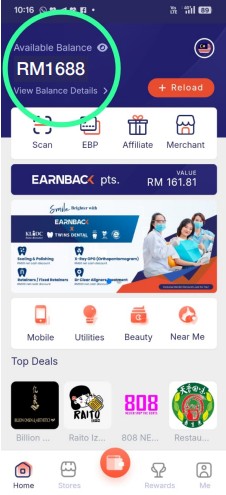
Step 4: Verify Updated Balance
After payment, return to the home screen to check your updated EARNBACK balance. Your top-up amount will be reflected instantly once the transaction is complete.

Step 5: Go to Utilities
In the EARNBACK App, tap the Utilities icon, then choose Touch ‘n Go eWallet PIN under the Bill Payment section.

Step 6: Enter Your Details
Enter your mobile number linked to the TNG account and select your desired reload amount. Tap Pay Now to complete your purchase.
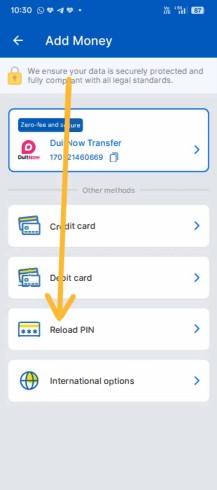
Step 7: Receive Your Reload PIN
You’ll receive a TNG reload PIN via SMS or WhatsApp. Keep it secure — you’ll use this PIN to add balance to your TNG eWallet.

Step 8: Add PIN in the TNG App
Open your Touch ‘n Go eWallet App, tap Add Money → Reload PIN, then enter the received PIN. The amount will be added to your wallet balance immediately.
Pro Tip:
Earn cashback every time you reload your TNG eWallet through EARNBACK. Stay rewarded with every transaction!






 VN 20183
VN 20183  BR 5595
BR 5595  AR 3611
AR 3611  CN 2411
CN 2411  US 2084
US 2084  EC 1399
EC 1399  RU 935
RU 935  SG 934
SG 934 

