AquaManager desktop software allows you to control and set up any instrument on the network (5200A, 5400, 5500D) to view data, set alarming options, and change relays or set points depending on application - conveniently from one central location.
Instantly see an overview of your aquaculture facility, manage parameter set points, and manage your data in order to make informed operational decisions in real time. The browser-based format makes navigation and maintenance easy.
The facility-mapping feature provides an immediate overview of all ponds or tanks indicating their current state - normal (inactive), control (active), or alarm (control hasn't corrected it and it's beyond the set point).
All parameter and system settings can be managed from the desktop with AquaManager software.
In order for issues at your facility to be quickly identified, a visual map can be created to look like your facility. When displayed on a monitor, anyone can see where and when maintenance or action is needed. Real-time data is continually displayed. A facility jpg or bmp file can be used as a background and data easily added in the foreground. Or access the library of icons provided to build your map.
The icon library includes raceways, tanks, lights, pumps, valves, and much more in order to accurately depict what's needed for your facility. Just tailor it to your needs.
Equipment used with5200A, 5400 and 5500 Instruments





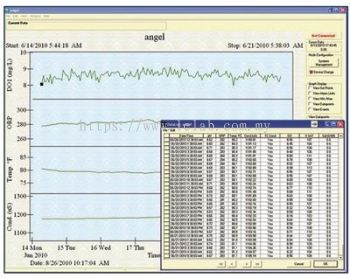


 US 871
US 871  CN 178
CN 178  AU 82
AU 82  MY 78
MY 78  GB 57
GB 57  AP 56
AP 56  IE 50
IE 50  CA 45
CA 45 



