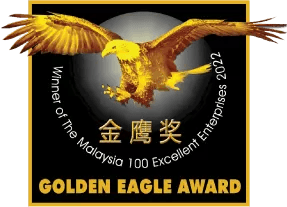�̳�
(���ؽ̳������� PDF)- 1. Add Product Watch it Now
- 2. Product Function Watch it Now
- 3. Add Latest News Watch it Now
- 4. Add Photo Watch it Now
- 5. Add Career Watch it Now
- 6. Add Youtube Video Watch it Now
- 7. Push Notification Watch it Now
- 8. Newpages NMS Tutorial
iOS App Watch it Now - 9. Newpages NMS Tutorial
Android App Watch it Now - 10. Banner Watch it Now
- 11. General Setting Watch it Now
- 12. Business Hour Watch it Now
- 13. Business Nature Watch it Now
- 14. Classified Watch it Now
- 15. Tag Watch it Now
- 16. Reports Watch it Now
- 17. Email Marketing Watch it Now
TeamViewer for Windows TeamViewer for Mac TeamViewer QuickSupport (Android)
- 1.Thunderbird ispCP IMAP Watch it Now
- 2.Thunderbird ispCP POP3 Watch it Now
- 3. Thunderbird cPanel IMAP Watch it Now
- 4. Thunderbird cPanel POP3 Watch it Now
- 5. Outlook ispCP IMAP Watch it Now
- 6. Outlook ispCP POP3 Watch it Now
- 7. Outlook cPanel IMAP Watch it Now
- 8. Outlook cPanel POP3 Watch it Now
- 9. Android ispCP IMAP Watch it Now
- 10. Android cPanel IMAP Watch it Now
- 11.iOS ispCP IMAP Watch it Now
- 12. iOS cPanel IMAP Watch it Now
�������ʽ�ѧ–��Ƶ
�������ʽ�ѧ–ͼ��

���ĵ��������ѧ
ʹ�� Google Apps �� Outlook Setting

- ����ʹ�á��������ĵ��ʵ�ַ, ����: yourname@yourcompany.com
- Account Type: POP3
- Incoming mail server: pop.gmail.com
- Outgoing mail server (SMTP): smtp.gmail.com
- Username same with ��FULL EMAIL ADDRESS��
- Ȼ��ѡ��More Setting��, ���[Outgoing Server]��ͼ��
- ���[Advanced], incoming port: 995, ѡ�� SSL(ͼ), outgoing port: 587, ѡ�� TLS(ͼ)
- ���.
�����밲װFarstone Photo Resizer
����ͼƬ��С��JPG��ʽת��
FSResizer 3.0 ����
ƻ�������ʼ�����
1. Mail > Add Account...
2. Select "Add Other Mail Account..." then click Continue.
3. Enter your full name, email address and password then click Create.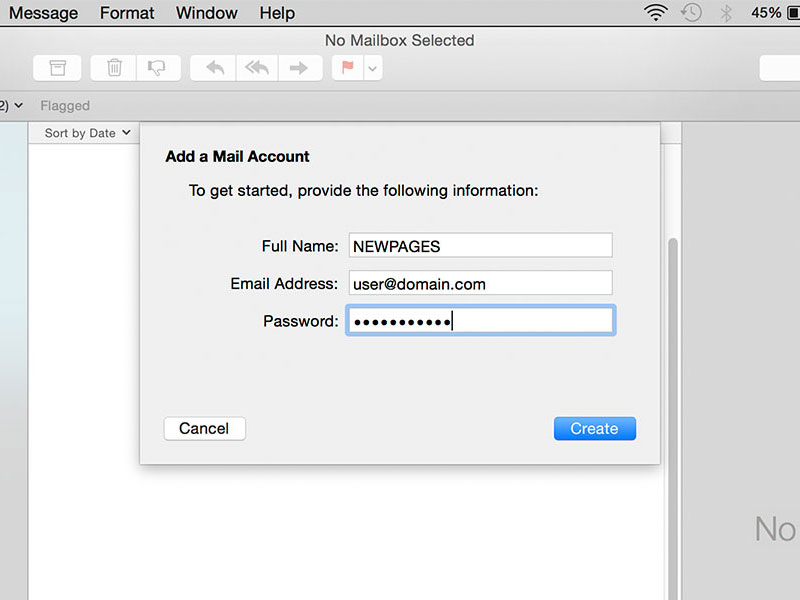
4. After finished loading, "Account must be manually configured" appeared at the bottom, just click Next.
5. Select "POP" as account type, then enter your domain name (eg. abc123.com) without "www" or "mail" as Mail Server. Continue enter your full email address as username and enter your password, then click Next.
6. Enter your domain name (eg. abc123.com) without "www" or "mail" as SMTP Server. Continue enter your full email address as username and enter your password, then click Create.
7. Once you done configuration, click Mail > Preferences...
8. Select the account you created, go to "Account Information" and click on "Outgoing Mail Server (SMTP) then choose "Edit "SMTP Server List...".
9. Select the account you created, go to "Advanced". Change the Port to "587", select "Password" as Authentication. Enter your full email address as User Name and enter your password then click OK.
10. Save the configuration and start using your email account.
 US 550
US 550  MY 510
MY 510  CN 253
CN 253  KR 86
KR 86  AU 44
AU 44  AP 43
AP 43  CA 41
CA 41  GB 29
GB 29